Understanding Call Forwarding: A Technical Explanation
Call forwarding is a telecommunications feature that allows you to redirect incoming calls to another phone number, voicemail, or other destination. It can be an incredibly useful tool that helps you stay connected, even when you’re not physically available to answer your phone. In this article, we’ll dive deeper into the technical aspects of call forwarding and how it works.
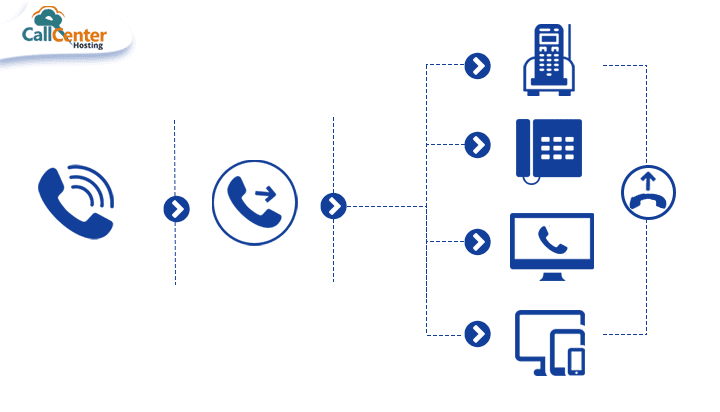
How Call Forwarding Works
From a technical standpoint, call forwarding is a process of redirecting the signalling and media streams of an incoming call to a specified destination. When someone calls your phone number, the network identifies that call forwarding is enabled and intercepts the call. The network then sends a new invite to the specified destination, and if the destination answers, the media stream is redirected to that destination. If the destination doesn’t answer or is busy, the call may be forwarded to a predetermined voicemail box or routed back to the original recipient.
Types of Call Forwarding
There are different types of call forwarding that you can use depending on your needs. Here are some of the most common ones:
- Unconditional call forwarding
- Busy call forwarding
- No-answer call forwarding
- Conditional call forwarding
Setting Up Call Forwarding
Setting up call forwarding on your phone is a simple process that varies depending on your service provider and the type of phone you have. Here are some general steps to follow:
- Check with your service provider: Before setting up call forwarding, you should check with your service provider to see if the feature is available and if there are any additional fees. Some providers offer call forwarding as part of their basic service, while others may charge an extra fee for the feature.
- If you are using a Private Branch Exchange (PBX) system, the PBX call forwarding is typically done through the PBX’s administration interface. The administrator can configure call forwarding rules for each extension, allowing calls to be forwarded to specific destinations depending on the caller, time of day, or other factors.
- Choose the type of call forwarding: There are different types of call forwarding, as we discussed earlier in the article. You’ll need to decide which type of call forwarding you want to use based on your needs.
- Set up call forwarding: You can typically set up call forwarding on your phone through various methods, such as through the phone’s settings menu or through a web-based portal provided by the service provider. Here are some general steps to follow:
- On your phone, go to the settings menu or call settings.
- Look for the call forwarding or call diversion option.
- Select the type of call forwarding you want to use.
- Enter the phone number or destination where you want your calls to be forwarded.
- Save your changes.
5. Test your call forwarding: Once you’ve set up call forwarding, it’s a good idea to test it to make sure it’s working properly. You can do this by asking someone to call your phone and seeing if the call is forwarded to the correct destination.
Overall, setting up call forwarding is a simple process that can be completed in just a few minutes. It’s a useful feature that can help you stay connected and manage your time more effectively.
Benefits of Call Forwarding
There are many benefits to using call forwarding. For example, it allows you to stay connected even when you’re on the go or away from your phone. It also helps you manage your time more effectively, as you can choose when and where you want to receive calls. Additionally, call forwarding can be useful for businesses that want to ensure that customer calls are always answered promptly.
Other Phone Features
In addition, to call forwarding, there are other features that you can use to enhance your phone’s functionality. Here are some examples:
- Caller ID
- Call waiting
- Voicemail
- Do Not Disturb
Conclusion
Call forwarding is a valuable tool that can help you stay connected and manage your time more effectively. There are different types of call forwarding to suit different needs, and it can be set up easily through your service provider. In addition, there are other phone features you can use to enhance your phone’s functionality and make your life easier.